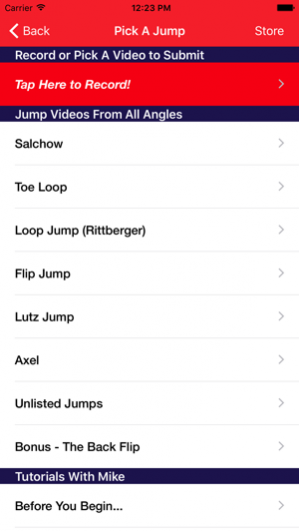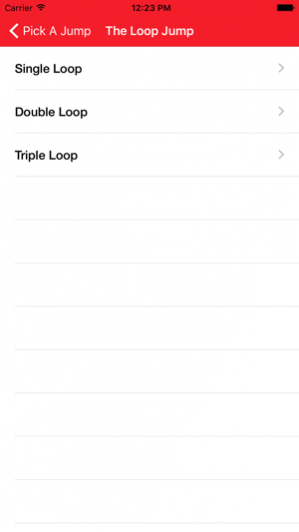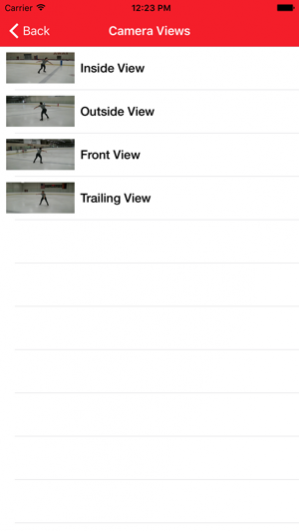Jump Tech 2 2.0
Paid Version
Publisher Description
FS JUMP Tech Volume 2 with Michael Weiss is a collection of video demos of almost every jump possible in the figure skating world, from 4 different camera angles each! The app covers from single salchow through triple Lutz, and even more obscure jumps like the backflip and the inside axel! There is simply not a more complete collection of figure skating jump videos in existence! In addition, 3-time United States National Champion Michael Weiss not only demonstrates them all but also serves up tutorials and tips for each of the jumps as well! Whether in the comfort of your own home, traveling to the rink or during practice, you will always have the ‘FS Jump Tech’ app in your pocket! DISCLAIMER: Participating in ice skating has inherent risks, but with good technique and sound equipment these risks are mitigated. While the ‘Elite Sk8’ app series provides examples of skills performed correctly, they are NOT meant to supplement professional skating instruction! Improper use of the ‘Elite Sk8’ apps could result in bodily harm! Please do not attempt these maneuvers while holding an iPhone, iPod touch or iPad on the ice. Rink Tank Interactive is not responsible for injuries resulting from (direct or indirect) use of these apps.
Sep 15, 2017 Version 2.0 We have completely changed the look and feel of FS Jump Tech 2! Now you can share videos of your jump progress on Facebook as well! FS Jump Tech is part of the Elite Sk8 app series - enjoy the free update!
About Jump Tech 2
Jump Tech 2 is a paid app for iOS published in the Health & Nutrition list of apps, part of Home & Hobby.
The company that develops Jump Tech 2 is Rink Tank Interactive, LLC. The latest version released by its developer is 2.0. This app was rated by 1 users of our site and has an average rating of 2.5.
To install Jump Tech 2 on your iOS device, just click the green Continue To App button above to start the installation process. The app is listed on our website since 2017-09-15 and was downloaded 16 times. We have already checked if the download link is safe, however for your own protection we recommend that you scan the downloaded app with your antivirus. Your antivirus may detect the Jump Tech 2 as malware if the download link is broken.
How to install Jump Tech 2 on your iOS device:
- Click on the Continue To App button on our website. This will redirect you to the App Store.
- Once the Jump Tech 2 is shown in the iTunes listing of your iOS device, you can start its download and installation. Tap on the GET button to the right of the app to start downloading it.
- If you are not logged-in the iOS appstore app, you'll be prompted for your your Apple ID and/or password.
- After Jump Tech 2 is downloaded, you'll see an INSTALL button to the right. Tap on it to start the actual installation of the iOS app.
- Once installation is finished you can tap on the OPEN button to start it. Its icon will also be added to your device home screen.